Enhancing Your Bitcoin Privacy: A Comprehensive Guide to Wasabi Wallet & CoinJoin
Bitcoin is often perceived as an anonymous platform due to the ability to send and receive coins without providing any personal information. But the reality is a bit different. It's more akin to pseudonymous than fully anonymous.
Understanding the Pseudonymity of Bitcoin
When you transact in Bitcoins, you use so-called addresses. These serve as your unique identifiers or pseudonyms in the world of Bitcoin. Therefore, sending or receiving bitcoins is more like writing under a pseudonym.
The Blockchain Trail
The catch here is that every transaction executed gets permanently recorded on the blockchain. If your address gets linked with your identity at any point, all your transactions become traceable back to you.
“Since every transaction is stored forever in the blockchain, if your address is ever linked to your identity, every transaction will be linked to you.”
Hence, it becomes a necessity to protect your privacy when dealing with Bitcoin transactions.
Wasabi Wallet: Your Privacy Shield
This guide intends to demonstrate how one can safeguard their Bitcoin privacy using Wasabi Wallet. With Wasabi's special features such as CoinJoin, you can maintain anonymity while transacting in Bitcoins.
Here are some key steps to ensure optimal privacy with Wasabi Wallet:
- Download and Install: Download the Wasabi wallet from the official website and install it on your system.
- Create a New Wallet: After installation, create a new wallet. Make sure to store your recovery words safely.
- Generate a New Address: Generate a new receiving address each time you receive bitcoins.
- Use CoinJoin: Use CoinJoin feature for mixing your coins with other users' coins which obfuscates the trail of transactions.
- Remember:
“CoinJoin is a mechanism that combines multiple participants coins (or UTXOs) into one large transaction with multiple inputs and outputs. Looking from the outside, it is almost impossible to determine which output belongs to which input.”
By following these steps, you can significantly enhance your Bitcoin privacy and secure your financial transactions.
Unpacking the Wasabi Wallet: A Deeper Dive
At its core, the Wasabi Wallet functions just like any other lightweight Bitcoin wallet. It provides the standard capabilities of sending, receiving, and storing Bitcoins. Yet, it's not your average Bitcoin wallet. The Wasabi Wallet stands out from the crowd due to a unique feature: CoinJoin.
CoinJoin is what propels the Wasabi Wallet to the forefront of Bitcoin privacy.
What makes CoinJoin special?
CoinJoin is a mechanism that heightens privacy by pooling together multiple participant's coins (or UTXOs – Unspent Transaction Outputs) into a single large transaction. This combined transaction contains multiple inputs and outputs, making it a tangled web of transactions that's nearly impossible to trace from outside.
Here's how it works:
- Multiple participants add their coins into a shared pool.
- These coins are then mixed together in one large transaction with several inputs and outputs.
- Each input and output is carefully obscured to ensure it's almost impossible to determine which output belongs to which input.
The result? An impenetrable veil of transactional privacy where tracing a coin's origin or final destination becomes extremely difficult. This is starkly different from standard Bitcoin transactions, which usually involve a clear path from one sender to one receiver.
Benefiting from CoinJoin
By using CoinJoin through your Wasabi Wallet, you're enhancing your financial privacy significantly. This prevents potential prying eyes from tracing your financial transactions on the blockchain, thus providing a higher level of security for your funds.
To truly grasp the power of CoinJoin and the other features provided by Wasabi Wallet, consider visiting the official Wasabi website or delve deeper into its workings on the wiki.
Remember, maintaining privacy while transacting in Bitcoins requires consistent effort and appropriate tools. With Wasabi Wallet and its CoinJoin feature, you have a robust toolset to secure your transactions while maintaining the utmost privacy.
Anonymizing your Bitcoin.
To begin, navigate to the Wasabi website and download the most recent version of the wallet. For the purpose of this guide, we'll be using Wasabi-1.1.9.2.
It's strongly advised to verify the GPG signature of your downloaded file. This verification confirms the authenticity of the file by checking whether it has been signed with the developer's public key. Tutorials for verifying on Windows and MacOS are available.
Please note that while these tutorials are intended for Electrum Wallet, the process is identical for Wasabi Wallet.
While signature verification is highly recommended, it's important to note that the files are generally safe without verification.
For those particularly concerned about security, you have the option to fetch the source code and build your own version of the wallet.
Upon first launching the wallet, your screen should look as follows:
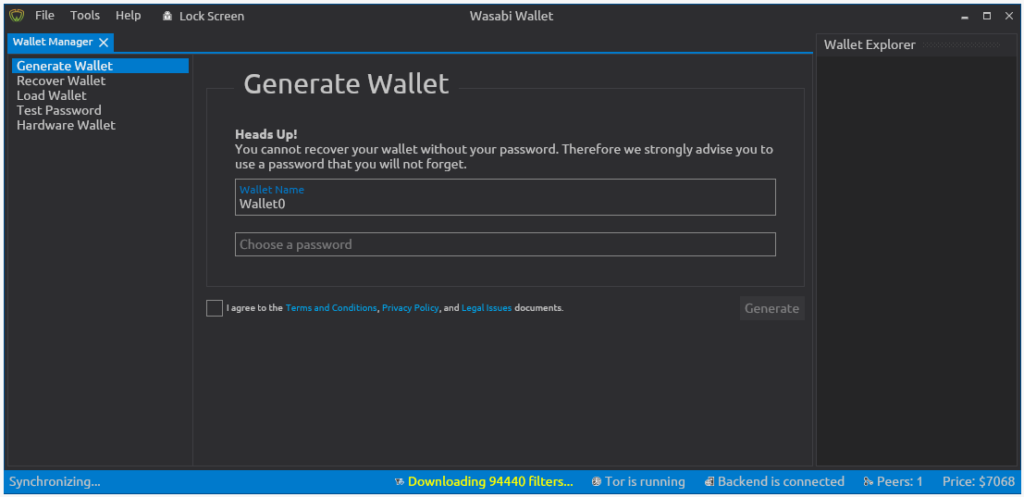
Allow the Wasabi Wallet to synchronize and initialize. You may observe that Wasabi concurrently initiates Tor in the background for added security.
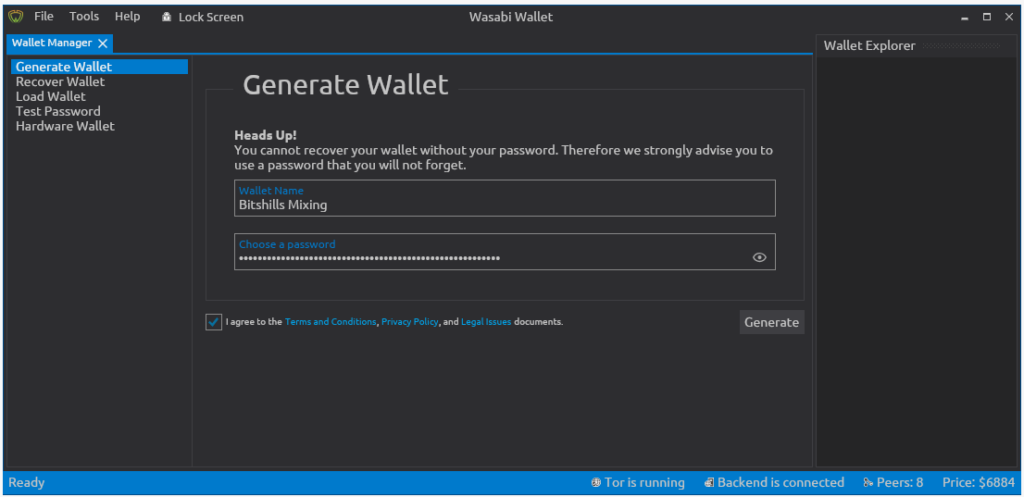
Once the Wasabi Wallet has successfully synchronized, you'll have the opportunity to assign a unique name to your wallet and create a robust password.
This password is of paramount importance as it is vital for the recovery of your wallet. Hence, it is recommended to note it down in a secure location.
After agreeing to the terms and conditions, proceed by clicking on ‘Generate'.
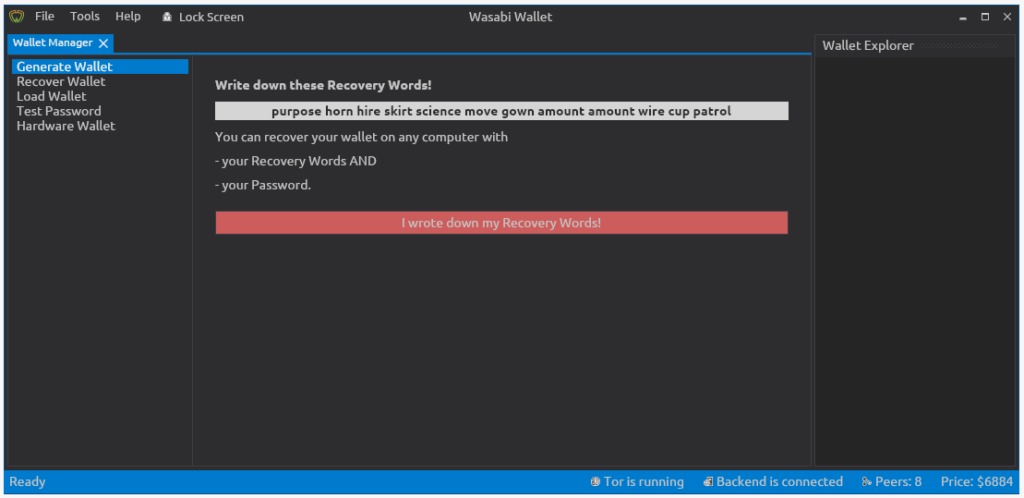
Next, carefully note down your Recovery Words; an example could look like this. It's crucial to record these words in the precise sequence in which they appear, along with the password you've just created. Without them, you risk losing access to your coins!
This concludes the process of creating a Wasabi Wallet. In our next section, we'll delve into the steps of anonymizing your Bitcoins!
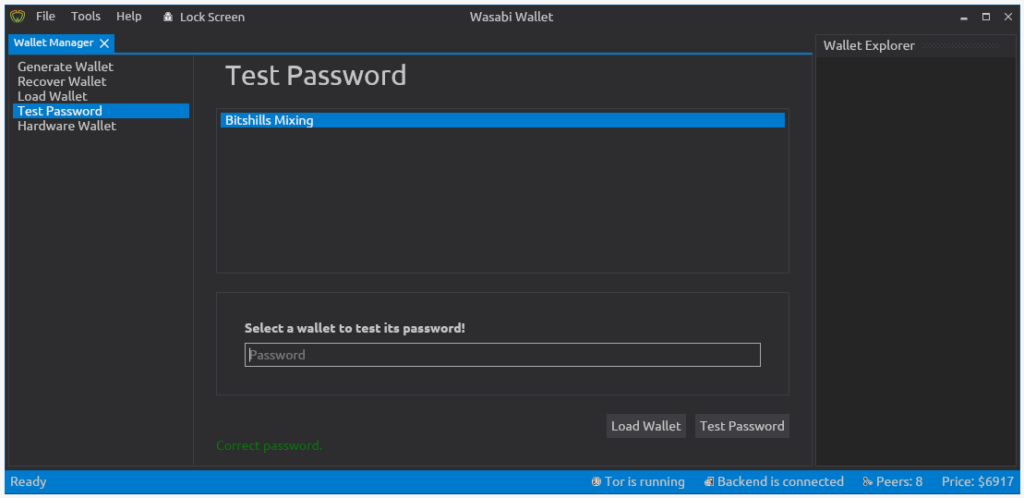
Alternatively, you have the option to validate your password by clicking on ‘Test Password' located on the left side of your screen.
If the password test proves successful, proceed by selecting ‘Load Wallet'.
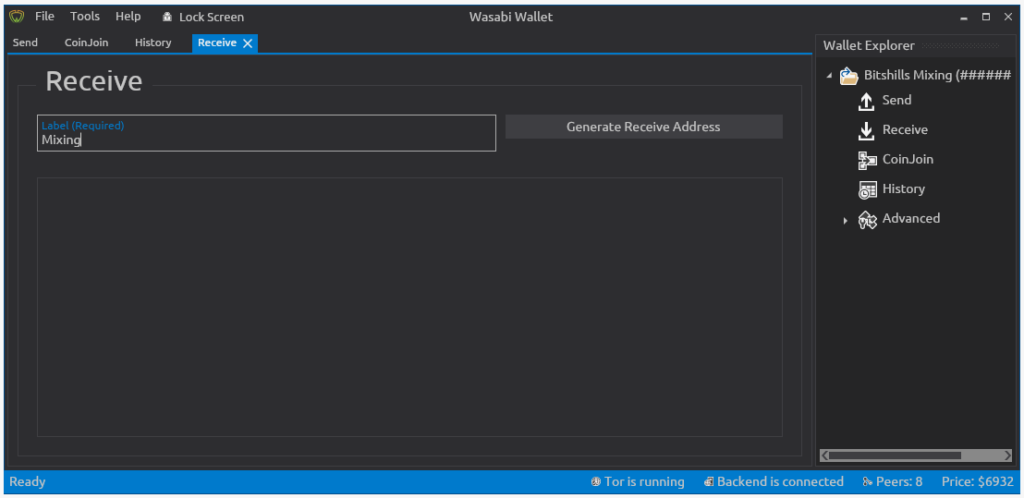
Once your wallet is successfully loaded, you have the capability to create a fresh receiving address. This can be accomplished by assigning an identifying label to it.
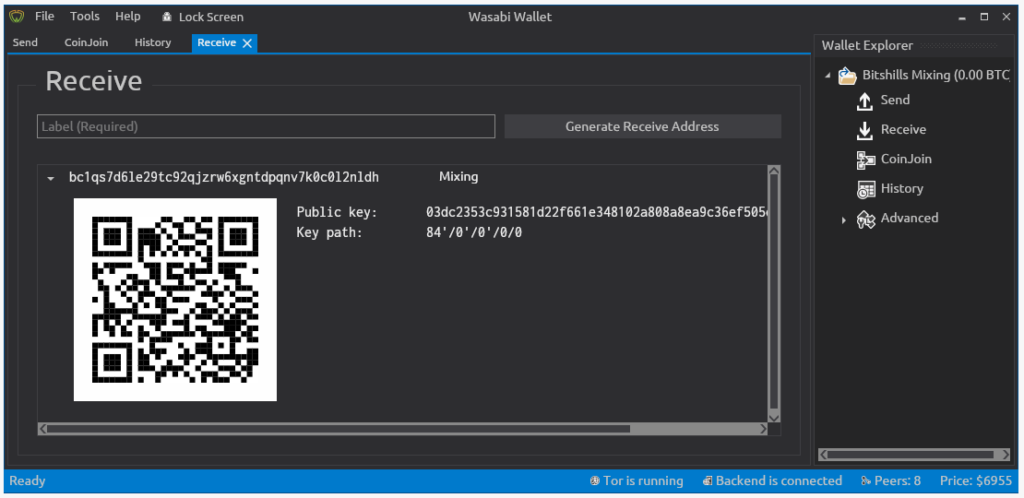
Up next, you'll need to deposit some Bitcoin into your account. To qualify for CoinJoin, a minimum deposit of 0.09794129 BTC is required. Ensure that your deposit meets or exceeds this requisite amount.
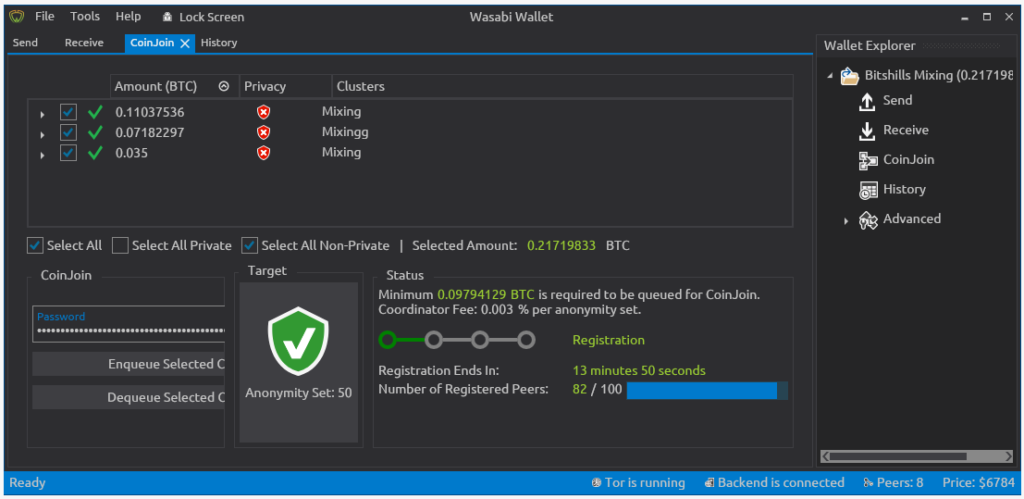
Once you've successfully deposited your Bitcoin, navigate to the CoinJoin tab. Here, you'll find an overview of your coins along with their current anonymity set. From this selection, choose the coins you wish to anonymize and establish your desired Anonymity Set.
By default, the Anonymity Set Target is set at 50, with a nominal fee of 0.003% per anonymity set.
In this scenario, we'll opt to anonymize all our coins while utilizing the preset Anonymity Set.
Following this, input your password and proceed by clicking on ‘Enqueue Selected Coins'.
Please note that you must wait for confirmation before your coins can be enqueued.
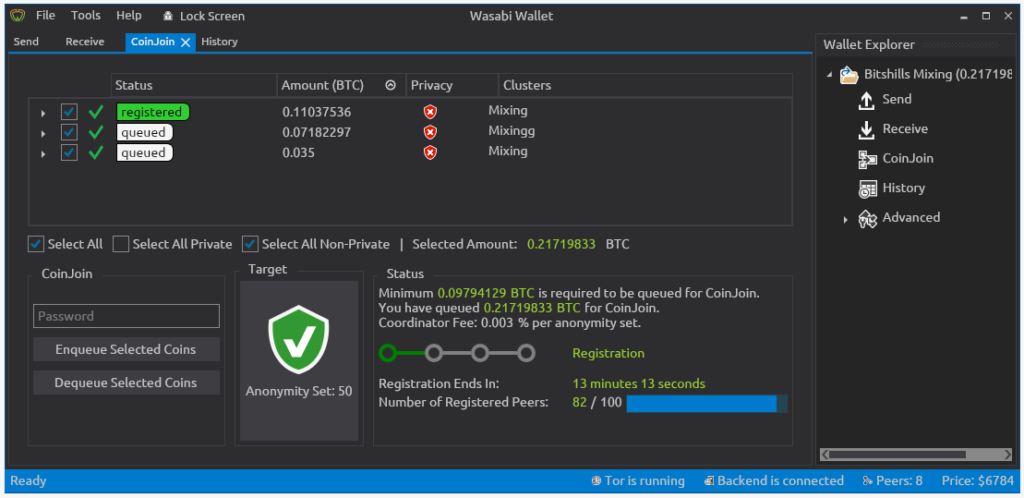
Once your coins are enqueued, they enter a waiting phase where each UTXO set anticipates its chance to participate in the CoinJoin process. Remember, patience is key here. CoinJoin will initiate seamlessly on its own once the registration period concludes.
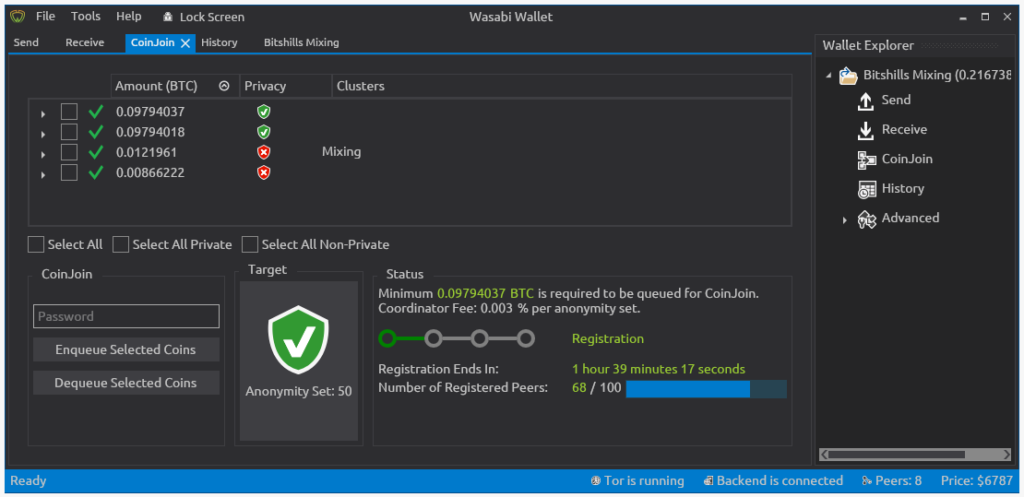
Congratulations! You've successfully anonymized your Bitcoin.
In our illustration, we have two distinct sets of anonymized transactions, each containing 0.0979 BTC.
Additionally, we have two smaller change transactions with a standard anonymity set of 1.
Remember, it's crucial not to spend these coins simultaneously!
Combining your anonymized coins with those that aren't anonymized negates all your efforts in securing privacy!
If an external observer sees you spending these coins together, they could deduce that the person owning these anonymized coins is also mixing them with non-anonymized ones. Consequently, they could infer that both sets of coins belong to the same individual.
This is precisely why CoinJoin insists on using a fixed amount of Bitcoins. This measure ensures your transactions blend with the rest and become indistinguishable. As all UTXOs are mingled and everyone ends up with an identical number of coins, it becomes virtually impossible to trace the origin of any specific coin.
Moreover, as more individuals start to mix their coins, tracing the ownership becomes increasingly complex.
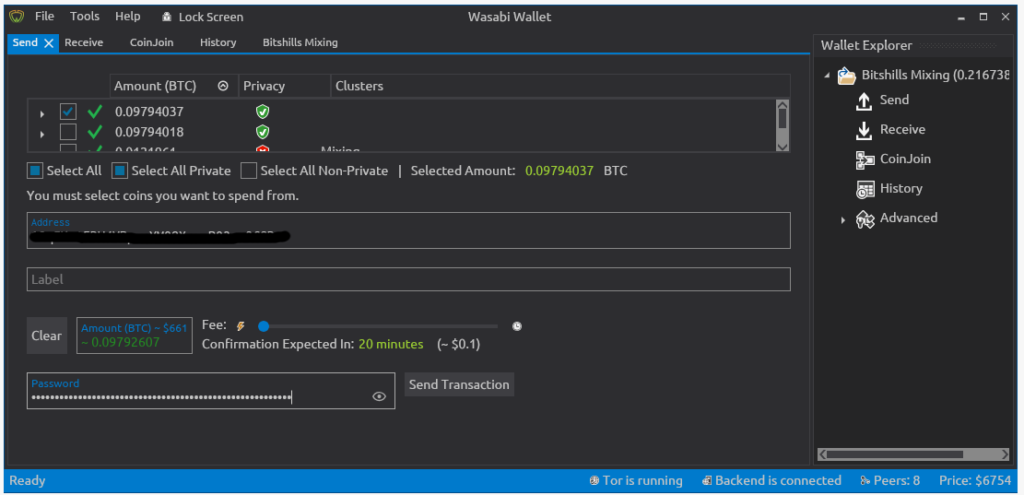
Once your Bitcoins have been anonymized, the key is to ensure they are spent separately!
In fact, we strictly avoid blending our anonymized coins together as it can marginally diminish the anonymity set. Rather, we advocate for spending each 0.0979 BTC transaction independently.
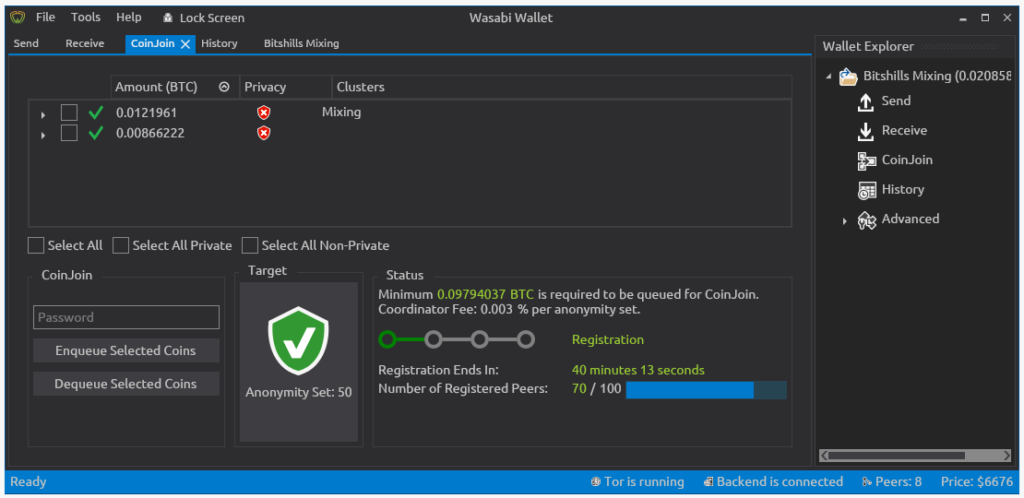
And there you have it! This is the process of anonymizing your Bitcoin and maintaining their anonymity.
You now have the option to either leave the remaining coins for a future CoinJoin batch or keep them safely stored away. The decision entirely rests on your shoulders!
Remember, never combine them with the anonymized coins!
Related Resources and Notes
As part of your journey in enhancing the privacy of your Bitcoin transactions, it's essential to broaden your knowledge and consider other resources that can further safeguard your digital assets. Listed below are some additional ways to purchase Bitcoin anonymously, as well as a range of related articles that delve deeper into privacy and security dimensions.
Anonymous Bitcoin Purchase Options
There are a handful of platforms where you can purchase Bitcoin without revealing your identity. Two such platforms include:
- BitValve: P2P crypto exchange where you can buy and sell Bitcoin in exchange for many different payment methods, including cash in person.
- LocalCoinSwap: A decentralized peer-to-peer exchange allowing direct cryptocurrency transactions between users.
For a more in-depth understanding of how to proceed acquiring Bitcoin anonymously, check out our comprehensive guide: How to Acquire Bitcoin Without ID Verification in 2024. This resource provides detailed steps and tips for acquiring Bitcoin without having to sacrifice your personal privacy. Make sure you don't miss it!
Guide to Anonymizing Bitcoins on Mobile
If you're interested in maintaining the anonymity of your Bitcoins on mobile, we’ve written a comprehensive guide detailing how to do this using the Samourai Wallet & Whirlpool. This guide is ideal for those who prefer managing their crypto assets on-the-go.
Other Privacy-Related Articles
In addition to these resources, we also offer several informative articles focused on enhancing your digital privacy and security. These range from making your computer ultra secure to choosing the best VPN services accepting Bitcoin:
- Essential Bitcoin Privacy Tools You Need to Know: This article explores the must-know Bitcoin privacy tools for enhancing your online financial privacy. It discusses methods for anonymizing your Bitcoin transactions, including the use of privacy-enhancing wallets and CoinJoin services.
- Enhancing Your Computer Security: A Comprehensive Guide to Encryption & Tor: This guide provides step-by-step instructions on how to secure your computer using encryption and the Tor network.
- The Ultimate Guide to the Best VPN Services for Crypto Users: A curated list of top VPN services that accept Bitcoin as a payment method, providing an extra layer of security for your online activities.
- Best Crypto Exchanges Without KYC Verification: An overview of the best cryptocurrency exchanges that do not require Know Your Customer (KYC) verification, offering a more private way to trade cryptocurrencies.
FAQs (Frequently Asked Questions)
What is Wasabi Wallet?
Wasabi Wallet is a privacy-focused Bitcoin wallet that aims to enhance the anonymity of its users' transactions.
How does Wasabi Wallet function?
At its core, the Wasabi Wallet functions like any other Bitcoin wallet, but with a strong emphasis on privacy protection through various features and mechanisms.
What is CoinJoin and what makes it special?
CoinJoin is a mechanism that enhances privacy by pooling together multiple transactions, making it difficult to trace the flow of Bitcoin. It is special because it significantly improves anonymity and privacy for Bitcoin transactions.
How can I benefit from using CoinJoin through my Wasabi Wallet?
By using CoinJoin through your Wasabi Wallet, you're enhancing the privacy and anonymity of your Bitcoin transactions, making it more challenging for third parties to track your financial activities.
How can I anonymize my Bitcoin using Wasabi Wallet?
To begin anonymizing your Bitcoin, navigate to the Wasabi website and download the most recent version of the software. Follow the installation instructions and start utilizing the features provided to enhance your Bitcoin privacy.



