Keystone Tablet: The Ultimate Cold Storage Solution
The Keystone Tablet is an outstanding offline cold storage solution designed to keep your private keys safe and physically secure. At BitShills, we had the opportunity to test this impressive device. Check out our full review to see how it performed under rigorous testing.
This review covers the Keystone Wallet, formerly known as the Cobo Tablet. Despite the rebranding, the device remains fundamentally the same.
What's In the box?

Unboxing the Keystone Tablet
After opening the box, you'll notice right away the Keystone Tablet, a robust and durable piece designed for ultimate security. The tablet is accompanied by:
- Four steel sheets of alphabets: Each sheet contains rows of letters, with each letter repeated 10 times.
- A screwdriver: Essential for securing your private keys in place within the tablet.
- Extra screws: Provided to ensure you have enough hardware to securely fasten your key information.
- Instructions:
- Clear and concise, these will guide you through the setup process step-by-step.
- Discounts: Special offers that add value to your purchase.
- Stickers: For a bit of personalization and fun.
The organized layout within the box makes it easy to identify each component and understand its purpose, empowering you to set up your cold storage solution with confidence.
Sleek and Sturdy Design
To be honest, before I was even able to get the box open, the heaviness of the tablet surprised me positively. This initial impression hinted at the high-quality build of the product.
The design of the Keystone Tablet is quite sleek and minimalistic. Here's a closer look:
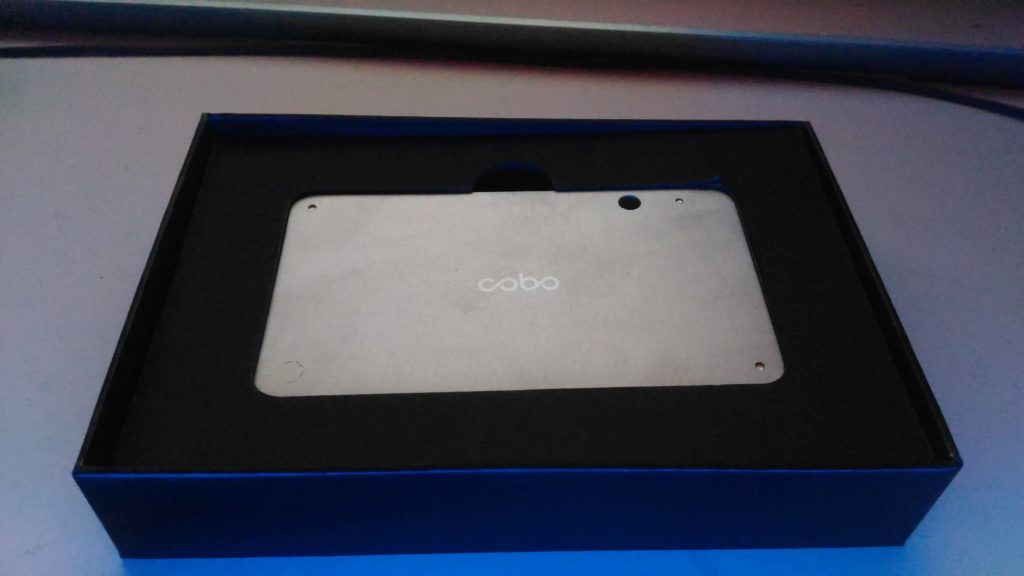
- Material and Build: The tablet is constructed from heavy steel, giving it a substantial feel. The entire box weighs nearly half a kilo, underscoring its durability. The steel sheets are hard-pressed rather than painted, which not only adds to their robustness but also enhances their resistance to fire.
- Unboxing Experience: Upon opening the box, you'll find everything neatly organized.
- Design Elements: Despite its robust build, the design remains simple and elegant without unnecessary embellishments.
- Even the logo is subtly incorporated, maintaining a low profile to avoid revealing its purpose.
However, one minor drawback is that the packet lacks a lock designed to secure the product through its designated hole. While this isn't a major issue—since locks are inexpensive and commonly available—it would have been a nice addition for added security.
Overall, I admire the design of the Keystone Tablet. It's well-thought-out, functional, and delivers what it promises without any superfluous elements.
Initial Setup and Configuration

To get started with setting up the Keystone Tablet, follow these steps:
- Unscrew the Corners: Begin by unscrewing the three screws located at each corner of the tablet. Use the screwdriver included in the box for this task.
- Choose Your Layout: After removing the screws, you will have access to the interior of the tablet. Decide on the layout of the words you wish to secure. The Keystone Tablet accommodates up to 24 words split across two separate tablets. In our case, we used a simple two-word combination: “best cobo” for testing purposes.
- Seal the Tablet: Once you have inserted all your words, reassemble the tablet by placing the cover back and screwing it tightly. Make sure all screws are firmly in place to ensure maximum security.
Note: The Keystone Tablet is designed to accommodate words that are exactly 4 letters long.
Ultimate Fireproof Challenge

What would a steel wallet review be like without a proper test of the product? This is exactly what we decided to do.
The Fire Test Procedure
To thoroughly evaluate the fireproof capabilities of the Keystone Tablet, we followed these steps:
- Preparation: Insert the steel tablet directly into the fire inside our wood stove, which is typically used to warm our house.
- Duration: Leave the product in the fire for several hours to ensure it faces intense heat and challenging conditions.
- Observation: Carefully monitor the process to assess how well the tablet withstands prolonged exposure to high temperatures.
Results
After multiple hours of continuous exposure to extreme heat, we retrieved the Keystone Tablet from the stove.
- Survivability: As expected, the Keystone Tablet survived just fine. The integrity of the words etched into it remained intact, showcasing its impressive durability.
- Condition: Although still warm after being removed from the fire, there was no significant damage or warping observed on the tablet itself.
(Note: Be cautious during this process. I ended up burning my fingers while handling the hot tablet.)

This rigorous testing demonstrates that the Keystone Tablet is not only well-designed but also capable of withstanding extreme conditions, making it a reliable choice for securing critical information.
Keystone Tablet Review – Conclusion
To conclude this review, we would like to emphasize that the Keystone Tablet is an impressive product with robust quality and design. Here are some key points:
- Solid Construction: The tablet is crafted from high-grade materials, ensuring long-term durability and resilience.
- Competitive Pricing: Compared to its competitors such as Billfodl and Cryptosteel, the Keystone Tablet is more affordable, making it a cost-effective choice for securing your crypto assets.
- Durability Testing: As demonstrated in our rigorous testing above, the Keystone Tablet can withstand extreme conditions without compromising its structural integrity or readability.
However, there are a few areas where we believe improvements could be made for an even better user experience:
- Additional Security Feature: If we were to design this piece, we would incorporate a separate lock mechanism. Sending a product without all the essential components for complete functionality feels somewhat incomplete.
That being said, the Keystone Tablet remains a highly recommendable option for every crypto enthusiast in the space. Its blend of quality, durability, and affordability makes it a standout choice.
Full disclosure: Keystone (formerly Cobo Vault) provided this tablet to us for the purpose of review.
FAQs (Frequently Asked Questions)
What's included in the box when purchasing the Keystone Tablet?
When unboxing the Keystone Tablet, you will find the sleek and sturdy design of the tablet.
How do I set up and configure the Keystone Tablet for initial use?
To get started with setting up the Keystone Tablet, follow the provided instructions for initial setup and configuration.
What is the ultimate fireproof challenge for the Keystone Tablet?
A proper review of the steel wallet includes a thorough evaluation of its fireproof capabilities, which is essential for ensuring its reliability in extreme conditions.
What is the procedure for testing the fireproof capabilities of the Keystone Tablet?
The fire test procedure involves subjecting the Keystone Tablet to multiple hours of continuous exposure to extreme heat to evaluate its fireproof capabilities thoroughly.
What are the results of testing the Keystone Tablet's fireproof capabilities?
After multiple hours of continuous exposure to extreme heat, the results of testing will be revealed, demonstrating the tablet's ability to withstand high temperatures.
What is the conclusion of the Keystone Tablet review?
In conclusion, it is emphasized that the Keystone Tablet provides an outstanding offline cold storage solution with its sleek and sturdy design and impressive fireproof capabilities.



