A Comprehensive Beginner’s Guide to Setting Up an Electrum Wallet
A Beginner's Guide to Setting Up an Electrum Wallet
We understand that getting started with Bitcoin and setting up your first wallet can seem like a daunting task. With this guide, we aim to simplify the process for you.
Choosing Your Wallet
Before diving into the setup process, be aware that there are numerous Bitcoin wallets available. Check out our comprehensive list of the best Bitcoin wallets for more choices. However, in this guide, we'll be focusing on one specific wallet – Electrum.
Downloading Electrum Wallet
To begin, visit the official Electrum website and download the latest version of the wallet. At the time of writing this guide, we're working with Electrum-3.3.8, but always ensure to download the most recent and stable release.
Verifying Your Download
In order to ensure the integrity and authenticity of your downloaded file, it is strongly recommended that you verify its GPG signature. This process confirms that your file has been signed by the developer's public key, assuring you of its safety. You can follow these separate tutorials for Windows and MacOS users to verify your download.
Note: While it's highly likely that all files on the Electrum website are safe, it's always better to be safe than sorry!
Getting Started With Your Wallet
Now that you've downloaded and verified your file, we'll move forward with the most straightforward installation process to get your Bitcoin wallet up and running.
The Electrum wallet may appear basic at first glance but don't be deceived by its simplicity. It's one of the most sophisticated wallets in the industry, boasting a range of features that enhance its functionality.
This wallet offers a wealth of capabilities, and you can spend considerable time exploring all the functions it provides. But for now, let's focus on getting your wallet set up. Now that we've covered the preliminary steps, we're ready to dive into the setup process.
Stay tuned for the next section where we will walk you through each step of setting up your Electrum Wallet!
Once the Wallet is downloaded and installed, this will be the result.
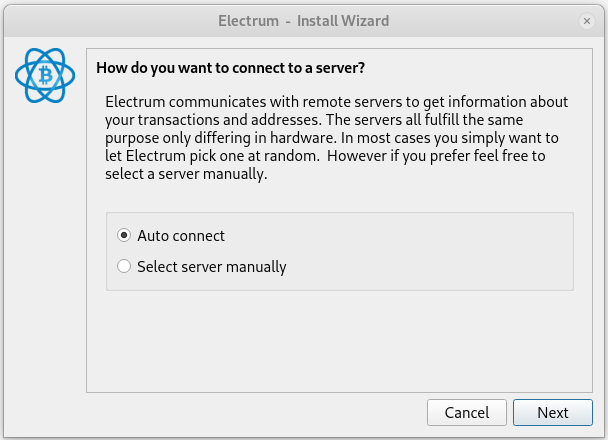
In the process of setting up your Electrum Wallet, the first steps you will encounter is selecting connection option. Let's break down this step into more detail to ensure a seamless setup experience.
You'll be presented with two options: ‘Auto connect' or ‘Select server manually.' For new users or those who value simplicity, Auto connect is the recommended choice.
Once you've chosen Auto connect, proceed by clicking on the ‘Next' button at the bottom right corner of the application window.
This step ensures that your wallet will automatically establish a connection with one of Electrum's servers, providing a simple and efficient setup process for you. By opting for Auto connect, you're allowing the system to select the best server for your wallet based on factors like load balancing and latency.
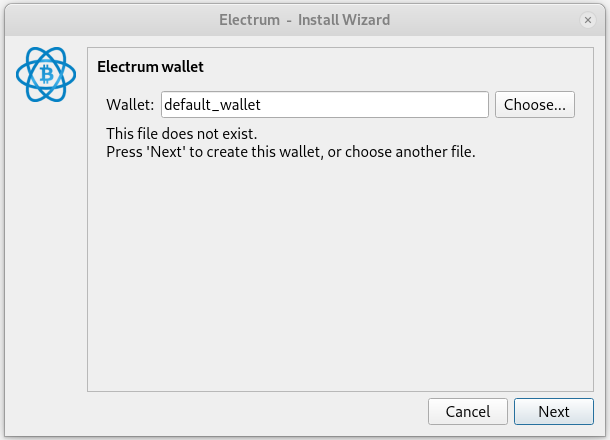
After setting up your wallet connection, the next step is to provide a name for your wallet file. This might seem like a trivial part of the process, but it's actually quite important, and here's why:
- Ease of Identification: If you manage multiple wallets or use several devices, a distinctive name makes it easier to identify your wallet file.
- Security: A unique and non-obvious wallet name can add an extra layer of security by making it harder for potential attackers to guess.
Here are some steps to effectively name your Electrum Wallet file:
- Choose a Name: In the ‘Wallet' field on the application window, type in the desired name for your wallet. Remember, this should be something unique and meaningful to you but not easily guessable by others. Avoid using personal information like your name or birthdate.
- Take Note of Your Wallet Name: Ensure you remember the exact spelling and capitalization of your wallet file name as you might need it in future for tasks such as backup or recovery.
- Confirm Your Choice: After typing in your chosen name, click on the ‘Next' button located at the bottom right corner of the application window. This will save the name of your wallet file.
Note: The Electrum system will automatically append the ‘_wallet' extension to whatever name you choose, so there's no need to add this yourself.
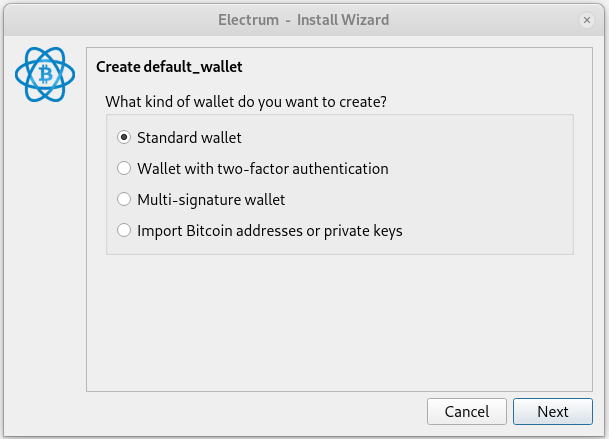
Choosing Your Electrum Wallet Type: The Standard Option
The Electrum platform offers different types of wallets to meet varying user needs. One popular choice is the Standard wallet. This selection provides a balance between security and ease of use, making it an excellent starting point for newcomers to cryptocurrency.
After selecting Standard wallet, click on the ‘Next' button at the bottom right corner of the window.
Remember, you can always create additional wallets or change your wallet type later if your needs evolve. The important thing is to get started with a system that you understand and feel comfortable using. As you gain more experience with cryptocurrency and Electrum, you can explore other options that offer more advanced features or higher levels of security.
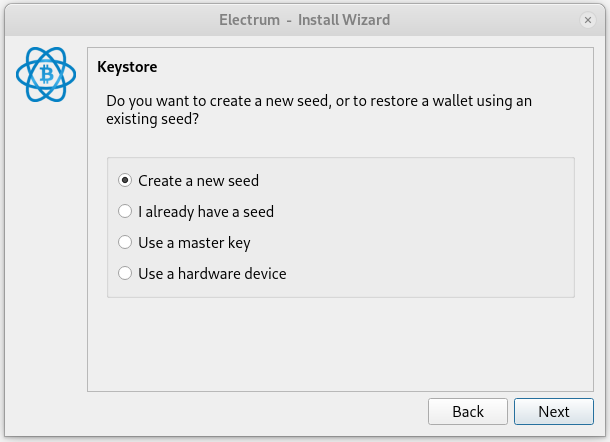
Create a fresh seed.
A Seed Phrase, also known as a recovery phrase, is a unique list of words that holds the key to your Bitcoin wallet. Generate a new seed and click ‘Next' button at the bottom right corner of the window.
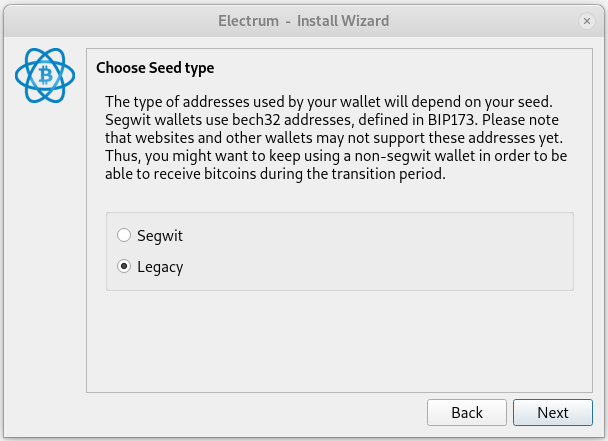
Opt for the Legacy Option
These addresses are called ‘Legacy' because they were the original format used when Bitcoin was first launched. They've been in use since the very beginning and as such, are widely accepted across all platforms that transact with Bitcoin. Here are a few key points about Legacy addresses:
- Universal compatibility: Legacy addresses are compatible across all platforms. This means you won't face any issues while sending or receiving Bitcoins from different platforms.
- Simplicity: Legacy addresses are straightforward and simple to use. They don't involve any additional steps or complex procedures.
However, it's important to note that Legacy addresses tend to have higher transaction fees compared to other address types like SegWit because they take up more space on the blockchain. But this is often a small price to pay for the convenience and universal compatibility that they offer.
In conclusion, if you value simplicity and wide compatibility, opting for the Legacy option could be a suitable choice for your Electrum wallet setup.
To select this, simply click on ‘Legacy' during the setup process then continue by clicking on the ‘Next' button at the bottom right corner of the window.
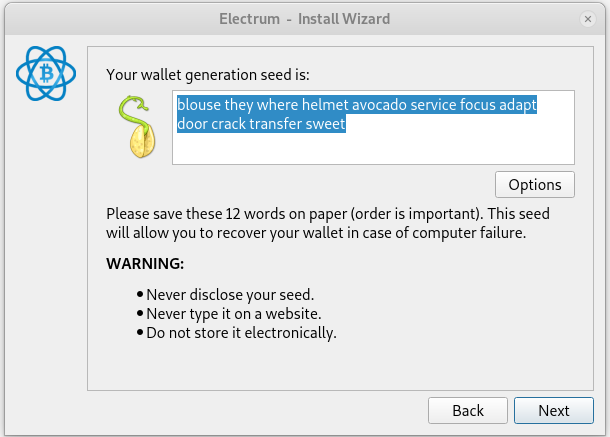
Preserving Your Wallet Seed: A Crucial Step
Preserve the specific sequence of words securely (this is crucial) because this “seed” will restore your wallet should your computer malfunction or if an issue arises. If this seed is lost, your coins will disappear permanently!
The importance of preserving your wallet seed cannot be overstated. This specific sequence of words, also known as your ‘seed', plays a critical role in the management and security of your Bitcoin wallet. Here's why it's so crucial:
- Wallet Restoration: In case your computer malfunctions or an unexpected issue arises, this seed will be the key to restoring your wallet. It's like a backup plan that ensures you never lose access to your Bitcoins.
- Permanent Loss Prevention: Now, here's where things get really serious. If this seed is lost, so are your coins – permanently! Yes, you read that right. Without your seed, there's no way to retrieve or restore your Bitcoins.
Given its importance, it's essential to store this seed securely and responsibly. Here are some simple steps to follow:
- Write it down: Instead of storing it digitally which could make it vulnerable to hacking attempts, write down the seed on a piece of paper.
- Store in a safe place: Once written down, store this paper in a secure location such as a safety deposit box or a personal safe.
- Avoid sharing: Do not share this seed with anyone unless absolutely necessary. The fewer people who know about it, the safer it is.
Once you've stored your seed phrase and proceeded, a prompt will request you to re-enter your seed to verify its successful backup.
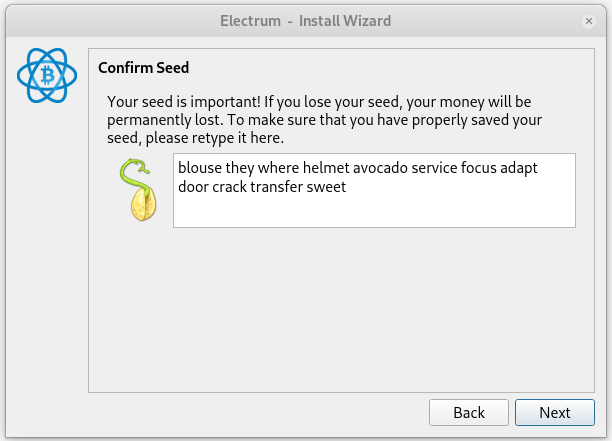
Insert the seed that you have securely kept aside. This seed, which you have carefully written down and stored in a safe place. And click the next button once more.
Remember, preserving your wallet seed is not an option but a necessity when dealing with Bitcoin transactions. Handle it with the utmost care and discretion for optimal security of your digital assets.
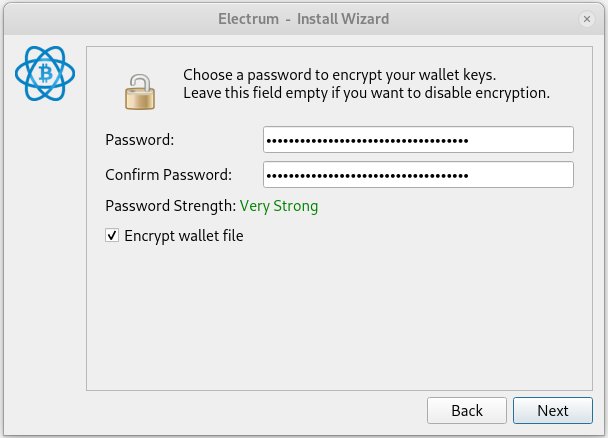
Once you've successfully created your Electrum wallet seed and stored it in a secure location, the next crucial step is to set a strong password for your wallet. This password will be used to encrypt your wallet file, adding an extra layer of security to your digital assets.
When it comes to choosing a password, it's essential to strike the perfect balance between security and memorability. Here are some tips for creating a robust password:
- Length: Make sure your password is at least 12 characters long. The longer the password, the harder it is for hackers to crack.
- Complexity: Your password should include a mix of uppercase and lowercase letters, numbers, and special characters.
- Unpredictability: Avoid using obvious information such as your name, birthday, or common words.
Ensure to select the “Encrypt Wallet File” option too.
Lastly, don't forget to back up your password securely! Just like with your seed, losing access to your password could mean losing access to your Bitcoins permanently.
Once you have finished establishing your password, proceed by clicking the ‘Next' button.
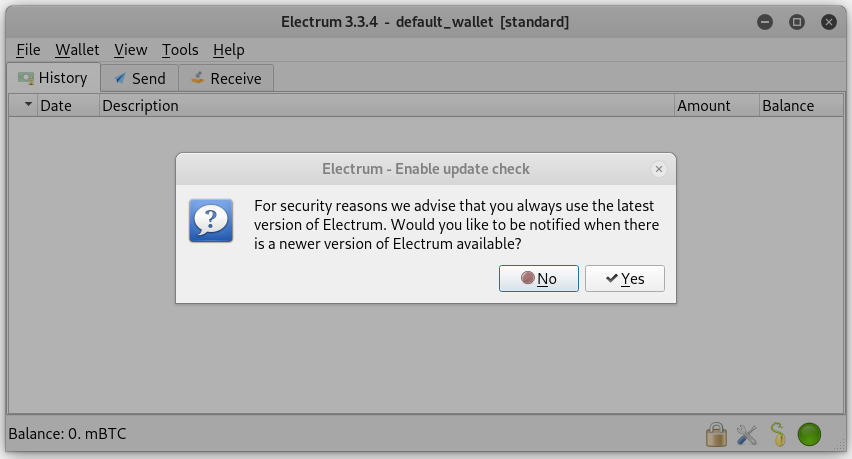
You are advised to consistently update your electrum, so opt for Yes.
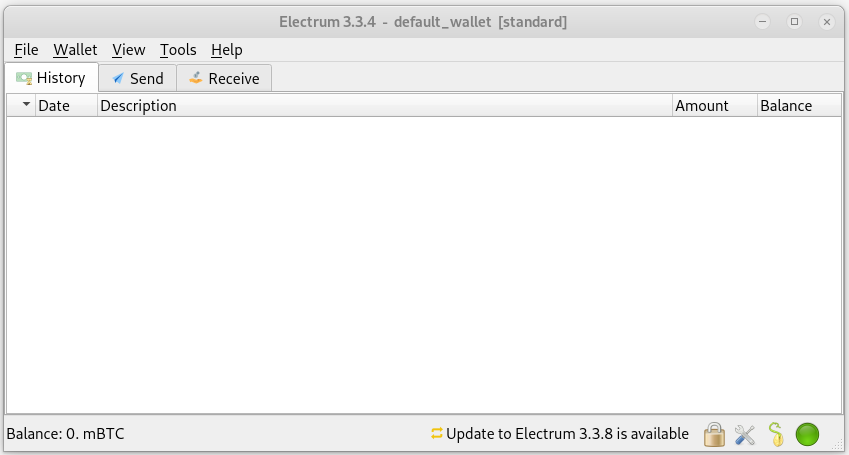
With just a few steps, you have successfully created your secure Electrum wallet. This digital vault is now ready to hold and manage your Bitcoins.
Receiving and Sending Bitcoins – Your new Electrum wallet allows you to both receive and send Bitcoins with ease. The wallet interface provides clear instructions, making these transactions a simple task even for beginners in the world of cryptocurrency.
Viewing Wallet Addresses – The wallet also enables you to view your wallet addresses. This is crucial as these addresses are needed whenever you want to receive Bitcoins from others.
Monitoring Transaction History – Staying updated with your financial activities is essential in managing your digital assets. Your Electrum wallet includes a feature that allows you to monitor your transaction history. This way, you can keep track of all the Bitcoin transactions you've made over time.
Understanding The Value of Seeds in Electrum Wallets – One unique feature of the Electrum wallet is its generation of multiple addresses and private keys from a seed phrase. This means that your seed phrase essentially acts as the master key to your Bitcoins.
This emphasizes the importance of safely storing and backing up your seed phrase. Consider it as important as life itself if you want to ensure uninterrupted access to your digital wealth.
Remember, losing your seed is a one-way ticket to losing your Bitcoins forever—and that's not an eventuality anyone wants to face.
To sum it up:
- Always remember that your seed phrase is essentially your Bitcoin lifeline.
- Never share this information with anyone else.
- Store this information in a secure and protected location that only you can access.
- Regularly perform backups of your seed phrase for added security.
By following these guidelines, you can ensure that your Bitcoins are safe and secure in your Electrum wallet.



