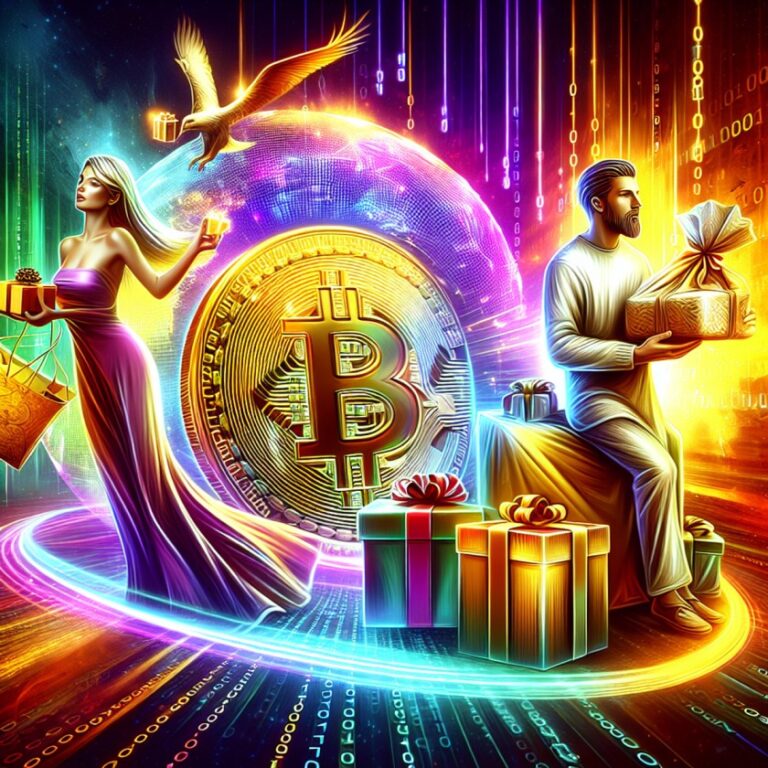A Comprehensive Beginner’s Guide to Setting Up a Samourai Wallet
The following detailed guide outlines the steps to set up a Samourai Mobile Wallet.
For additional alternatives, you can refer to our list of the best Bitcoin wallets.
To begin the process, navigate to the official Samourai website and download the wallet application. Alternatively, you can directly access Google Play on your mobile device and download the wallet from there.
In this guide, we will be using Samoura Bitcoin Wallet v 0.99.95t as our reference point.
It's important to note that Samourai wallet is highly recommended due to its simplistic interface combined with top-notch industry features regarding Bitcoin and privacy. Often referred to as the ‘wallet for the streets', it stands out in terms of functionality and user-friendliness.
However, for the purpose of this guide, we will focus on getting you started with your own Bitcoin wallet rather than delving into all the privacy features that have made the wallet famous.
With that said, let's dive into the process.
- Download and Install: After downloading the Samourai Wallet application from either their official website or Google Play store, proceed with installation on your mobile device.
- Open The Application: Once installed, open the application. You should see an interface like this:
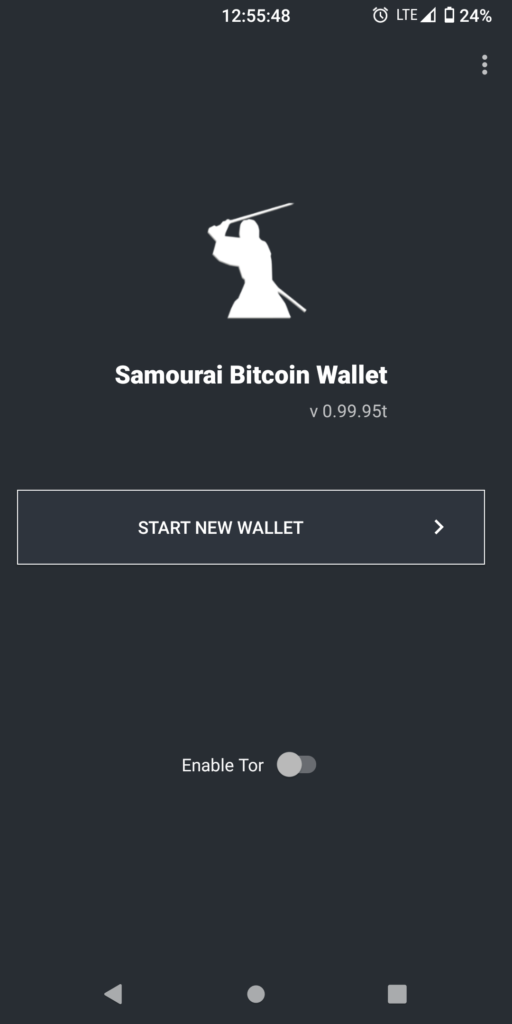
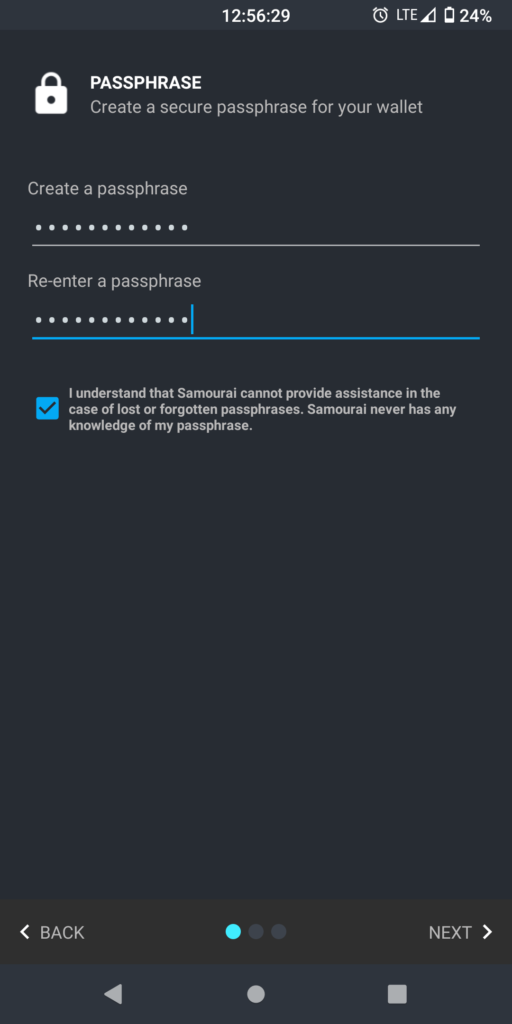
Initiate A New Wallet
Once you have opened the application, you'll see an option to START NEW WALLET. Click on this option to commence the process of creating your new Bitcoin wallet.
Optional: Enable Tor
Next to the ‘Start New Wallet' button, you will notice another option labeled Enable Tor. Tor is an open-source software that allows anonymous communication over the internet. If you're well-versed with its operation and benefits, feel free to enable it. However, if you're unfamiliar with Tor or unsure of its use, it's recommended to leave this option as it is for now.
Step 2: Create a Passphrase
This is a crucial step in setting up your wallet. You will be prompted to create a passphrase. This passphrase acts as a key that unlocks your encrypted wallet file.
Remember:
The passphrase is highly sensitive and if lost or forgotten, there's no way to access your encrypted wallet file. It's solely your responsibility to keep it safe.
Here are some tips for creating and storing your passphrase:
- The passphrase should be unique and difficult for others to guess.
- Avoid using common phrases or personal information that could be easily discovered by others.
- Consider making use of a mix of numbers, symbols, and both upper and lower case letters for added security.
Back Up Your Passphrase
Once you have created your passphrase, it's imperative that you back it up somewhere safe. This step cannot be overstressed; failing to properly back up your passphrase can lead to irreversible loss of access to your wallet.
Here are a few backup suggestions:
- Write down the passphrase on paper (or any physical medium) and store it in a secure place.
- You could also consider using secure digital methods like password managers.
- Multiple backups are advised in different locations. This ensures that even if one backup is lost or damaged, you have others to fall back on.
Remember, the safety of your Bitcoin wallet is largely dependent on these steps. So, take the time to ensure that they are carried out meticulously.
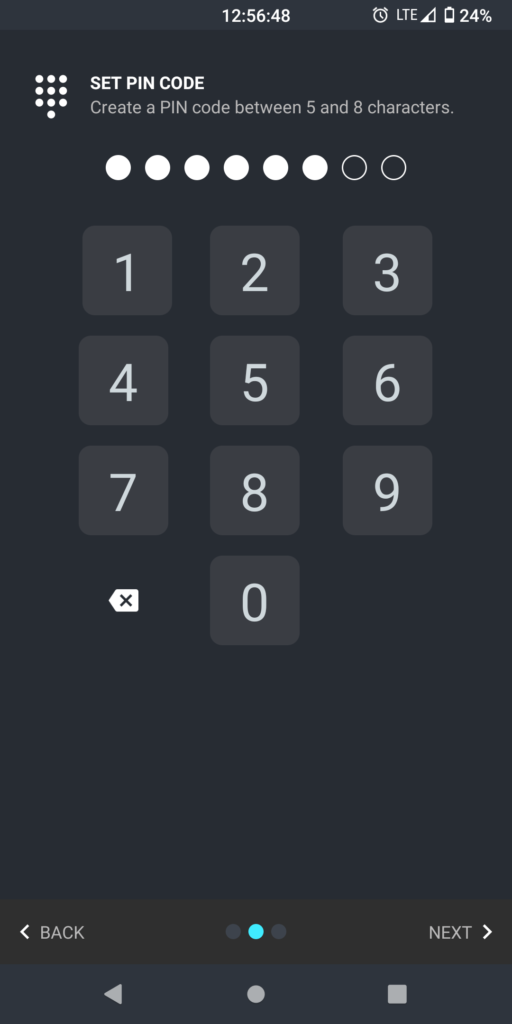
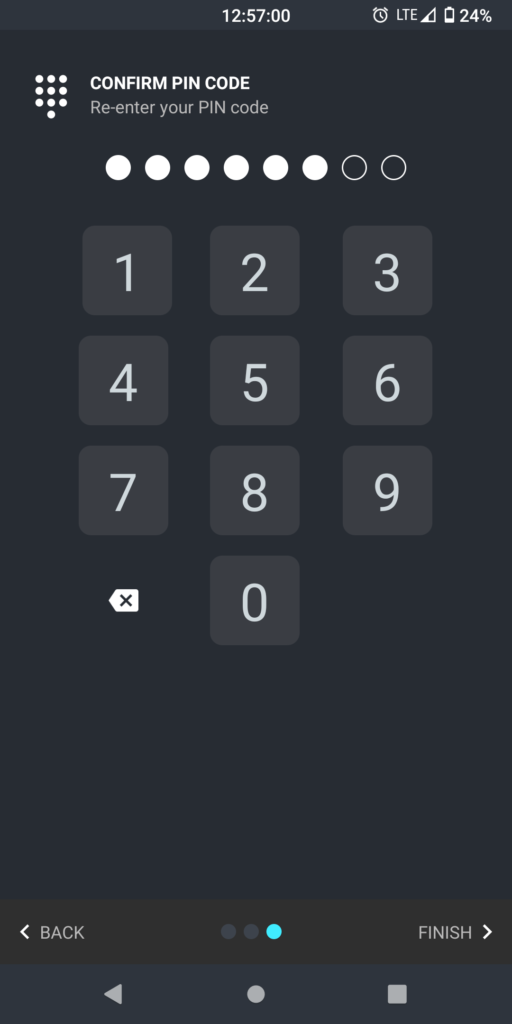
Setting a Pin Code
Firstly, you need to set a pin code. This is a crucial security measure, as this pin code will be requested every time you open the app on your mobile device. It's essential to create a memorable but secure code. Always ensure that you either memorize it well or back it up securely.
Once you have created your pin code, verify and confirm it.
Recovery Words (Seed) – An Essential Step
The wallet generates both public and private keys from what are known as “seed” words.
The seed words may appear something like this:
sentence piece soup skull bacon blue release actual cream motion globe author
The combination of the seed plus passphrase grants access to your coins. Losing either one of these equates to losing the ability to access your wallet, thereby causing you to permanently lose your coins.
To ensure safety, adhere to the following guidelines:
- Keep an accurate record of the seed words in their original order.
- Back up the seed words securely.
- Make sure the backup is stored in a safe place.
After ensuring that you've securely stored the seed somewhere safe and can retrieve it when needed, proceed by clicking on RETURN TO WALLET.
Remember, in the world of cryptocurrency, safeguarding your assets is paramount. Be patient and meticulous during these steps to ensure optimal security for your digital assets.
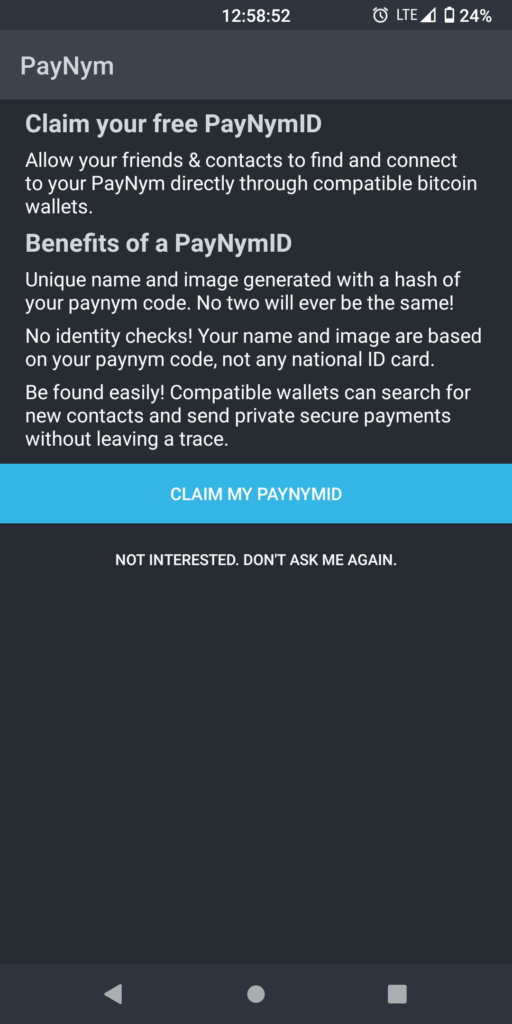
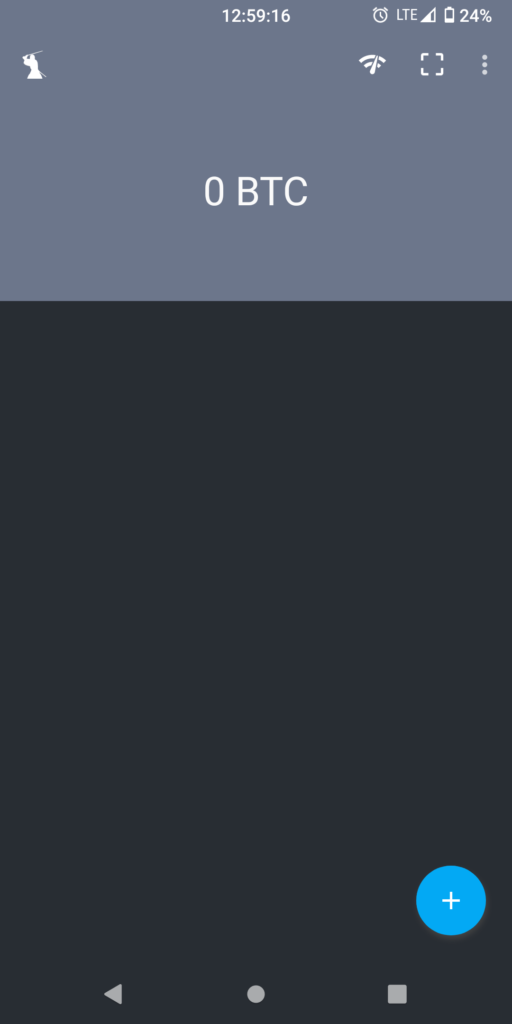
Following the setup of your wallet and securing it with a pin code, you'll encounter an option regarding PayNymID.
What is PayNymID?
PayNymID is a unique, publicly shareable identifier that you can use for sending and receiving Bitcoin stealth payments. The primary advantage of this feature is its enhancement of privacy. Unlike ordinary Bitcoin addresses, PayNymIDs are not searchable on the blockchain. This means that no one can view the balance or transactions associated with your PayNymID.
Interesting Fact: This enhanced privacy makes PayNyms a preferred choice for those looking for an extra layer of security and discretion when transacting in Bitcoin.
How Does It Work?
The process of utilizing PayNymIDs for transactions is quite straightforward:
- Connect to your friends, family, or business associates who also have a PayNymID.
- Once connected, there's no longer a need to request their Bitcoin address for each transaction.
- Simply use their PayNymID to send or receive payments seamlessly.
This simplicity makes it an attractive option, especially for frequent Bitcoin users.
Claiming Your PayNymID
Your wallet will offer you the opportunity to claim your own PayNymID. Whether to avail this feature is entirely up to you. For the sake of this guide, we will skip this step.
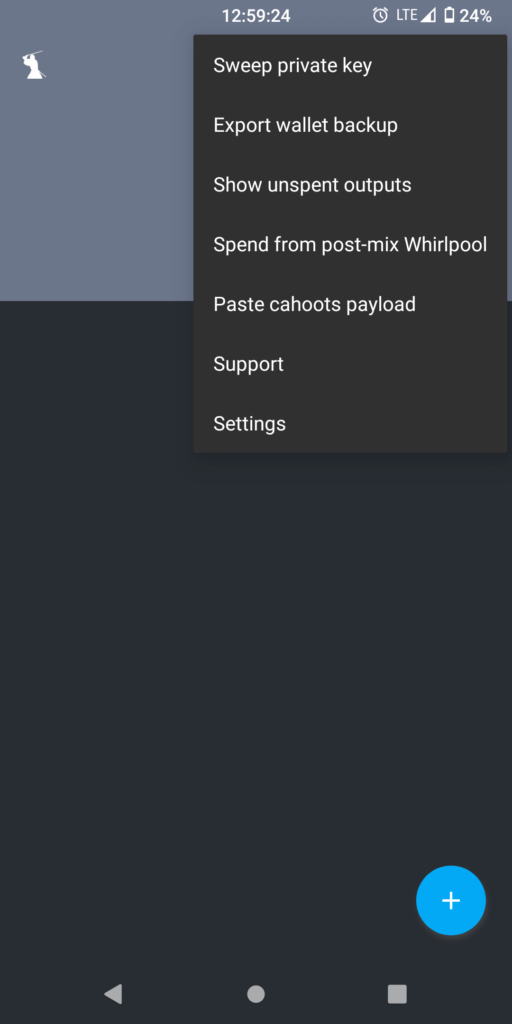
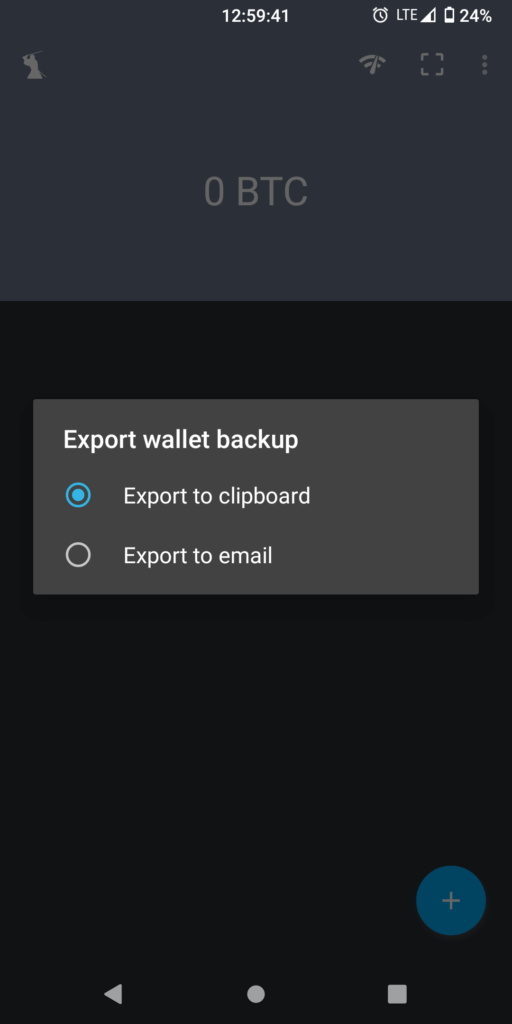
The next critical step in our guide is backing up the encrypted wallet file. This particular file holds immense importance. It's essentially your ticket to accessing or transferring your wallet to another device, such as a new phone. Along with your passphrase, it provides you with full recovery capabilities for your wallet in any unforeseen circumstances.
The encrypted wallet file backup is a tremendously lengthy string of characters that may seem daunting at first glance but don't worry; we'll walk through the process together.
Backups: The Two Methods
- Export to Clipboard: This method allows you to copy the backup onto your clipboard and then physically save it somewhere safe inside your phone.
- Mail It to Yourself: You can also choose to email the backup directly to yourself for safekeeping.
Besides the two methods mentioned above, there are other methods too, like saving on cloud services, but they come with their own set of security risks and thus are not recommended here.
For this tutorial, we'll stick with the clipboard method since it helps us maintain a higher level of privacy by not exposing our backups online.
Here's how you do it:
- Navigate to the settings of your wallet
- Click on Export Wallet File
- Choose “Copy to Clipboard”
Once you've done all of this, physically transfer and store it somewhere safe where you can easily retrieve it when required.
Remember that despite its importance, the backup itself is rendered useless without your passphrase. Both elements work hand-in-hand as keys to securing and recovering your digital assets.
Remember: Your Bitcoin wallet's safety and security should always be your top priority. Always ensure to keep both your encrypted wallet file and passphrase stored safely in separate locations for maximum security.
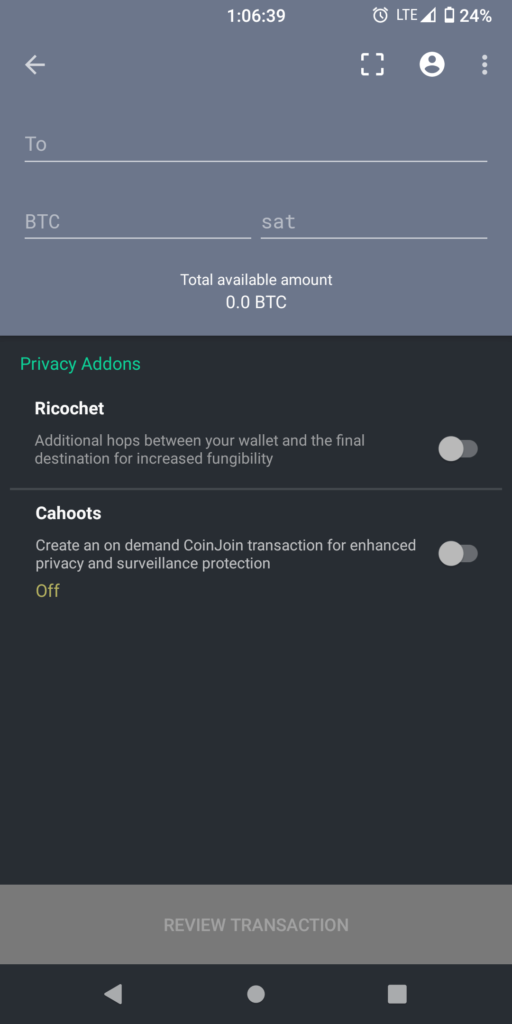
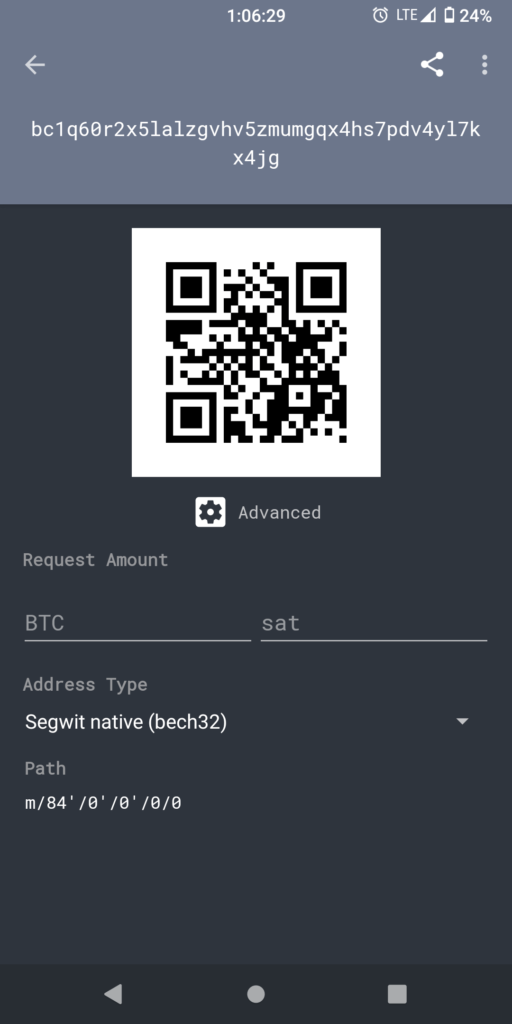
Congratulations!
With the completion of these steps, you've successfully established one of the most secure, privacy-focused Bitcoin wallets in the industry.
To receive Bitcoin, follow these simple steps:
- Navigate to the bottom right corner of your wallet.
- Click on the ‘Receive' button.
On the flip side, if you wish to send Bitcoin, the process is just as straightforward:
- Look for and click on the ‘Send' button.
Beyond its basic functions, this wallet offers a wealth of sophisticated features aimed at enhancing your overall Bitcoin experience.
For instance, when receiving coins, you have the option to specify which address type to use. By default, the wallet uses advanced Bench32 addresses automatically, ensuring optimal efficiency and security in all transactions.
Sending coins also offers a medley of unique features to choose from:
- PayNymID: This feature allows for private transactions between users without exposing transaction history.
- Smart Miner Fees: A dynamic fee management system that ensures fast transaction times even during peak periods.
- Batch Spending: Allows for multiple payments to be made simultaneously in one transaction, saving on fees and improving efficiency.
This wallet also boasts a number of other advanced features including:
- Ricochet: An enhanced transaction system designed to increase your privacy.
- STONEWALL: A feature that creates transactions indistinguishable from CoinJoin transactions, helping increase privacy.
- Whirlpool: A premier coin mixing service that further enhances user privacy.
Notably, this wallet has robust offline capabilities. It can perform remote SMS commands and connect to your personal full node. This means your wallet can also function in full offline mode, effectively serving as cold storage for your Bitcoins.
For a comprehensive understanding of bitcoin mixing, you may want to explore this guide. To further familiarize yourself with the advanced features of the Samourai wallet, feel free to browse through this detailed article.
In essence, the Samourai wallet offers a plethora of features that prioritize privacy, efficiency, and flexibility. Its unique blend of advanced capabilities, such as PayNymID for private transactions, Smart Miner Fees for dynamic fee management, Batch Spending for multiple simultaneous payments, and Ricochet for enhanced privacy, make it a compelling choice for Bitcoin holders.
Additionally, its robust offline functionality ensures your Bitcoin are secure even in the absence of an internet connection. Whether you're a seasoned crypto enthusiast or a novice venturing into the world of Bitcoin, the Samourai wallet's comprehensive suite of features is sure to cater to all your crypto needs.